Free Unblur Image Instantly
Unblur images online instantly with ToolXoX's free blur remover. Make blurry pictures clear.
No skills needed! No Registration! 100% Free AI Unblur Photo! Super easy-to-use!

Step 1. Upload Image

Step 2. Click on Unblur Button

Step 3. Download the Image
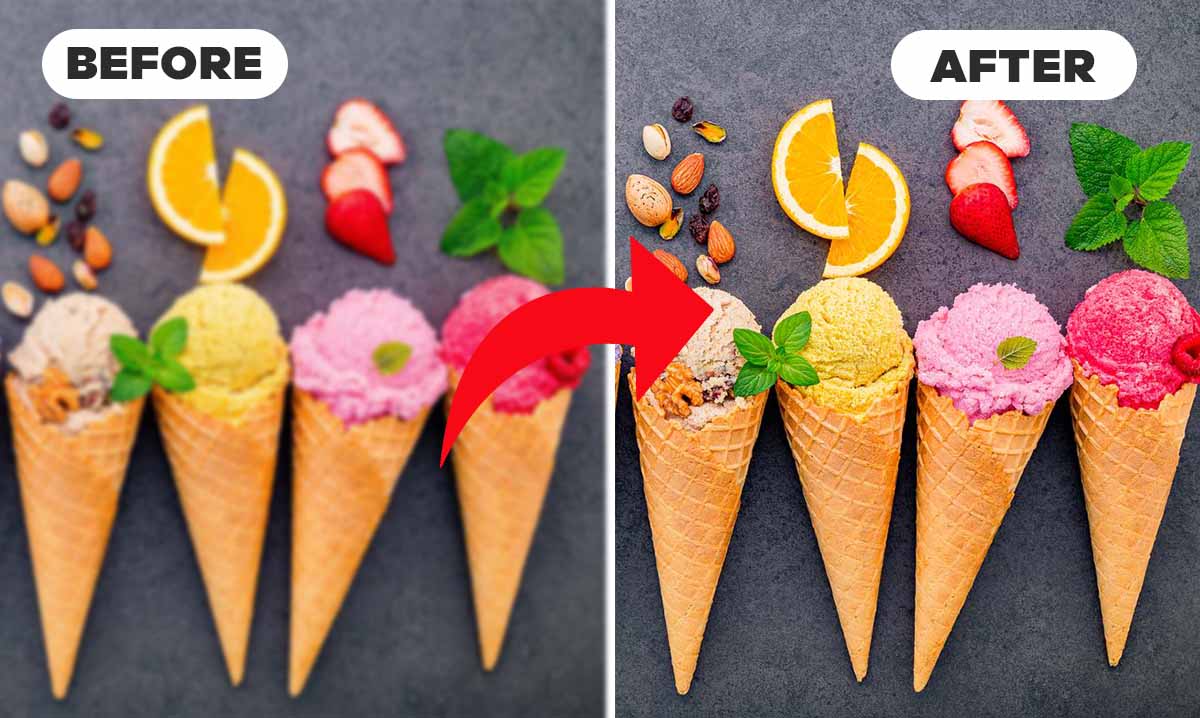
ToolXoX Unblur vs. Photoshop Unblur
Photoshop takes a lot of time and effort to unblur images. Now you can unblur images with ToolXoX's blur remover in just one click. Powered by artificial intelligence, Fotor analyzes and removes blur from your photos automatically. You just have to upload your blurry image, ToolXoX will handle the rest. It's 100% automatic. Use ToolXoX's AI tool to unblur photos online in seconds!

Take Your Product Photography to the Next Level
When used for E-commerce or promotion, the tool is an invaluable tool in refining product images. It eliminates blur, making your product images pristine and enticing, thereby contributing to greater customer engagement.

Advanced AI Face Enhancement to Unblur Images
We can fix your blurry face using ToolXoX's advanced AI face enhancement technology, giving you a clearer, crisper, and more precise image. Retouch and fix blurry face using ToolXoX's advanced AI face enhancement technology and get better results.
FAQs about our Free AI Unblur Image/Photo Blur Remover
-
1. Can I unblur a blurry photo?
- A blurry image can be sharpened by the unblur feature. You can also use other image enhancement tools in the ToolXoX, like contrast or brightness.
-
2. How to unblur text in an image?
- It is easy to fix blurry text in an image with ToolXoX's online image deblurrer. By using artificial intelligence (AI), it detects and corrects blurred text pictures and jagged edges in your photos automatically.
-
3. How long does the process take?
- The exact time it takes to process a photo will depend on the complexity, however in general it will only take a few seconds to a minute.
-
4. Can I use it on mobile phones?
- There is no limit to what devices you can use Photo Unblurring Tool on. It's an online tool that works on any device you have.
-
5. Is the Photo Unblurring Tool free?
- Use this free Photo Unblurring Tool to remove blur from your photos.
-
6. What images are supported?
- Currently, ToolXoX supports PNG, JPG, JPEG, and WEBP image types
-
7. Which is the best AI unblur remover for commercial/business purposes?
- ToolXoX advanced AI algorithms guarantee exceptional image unblur while maintaining top-notch quality, making it a great option for businesses seeking professional-grade clear images.